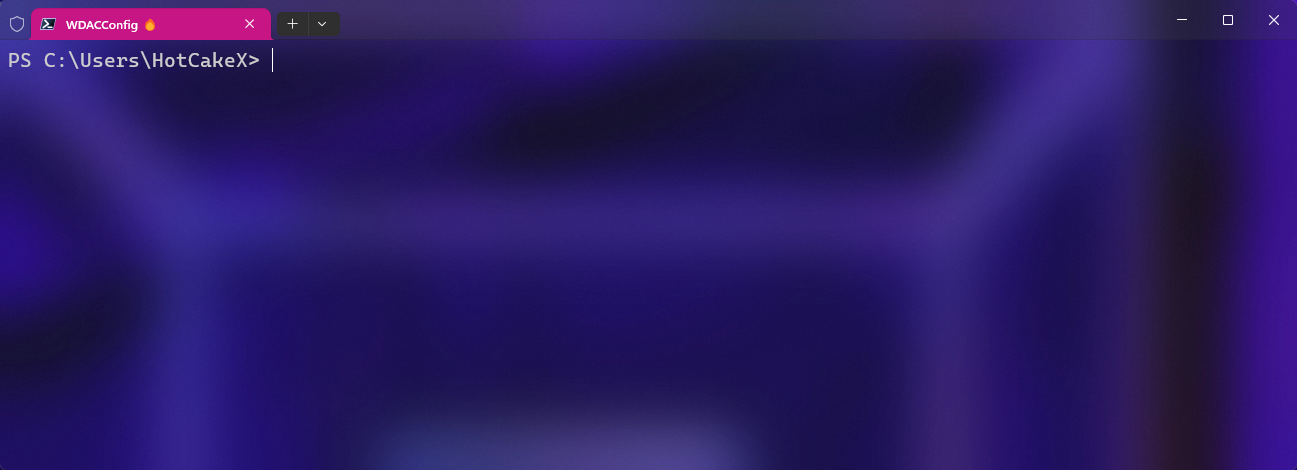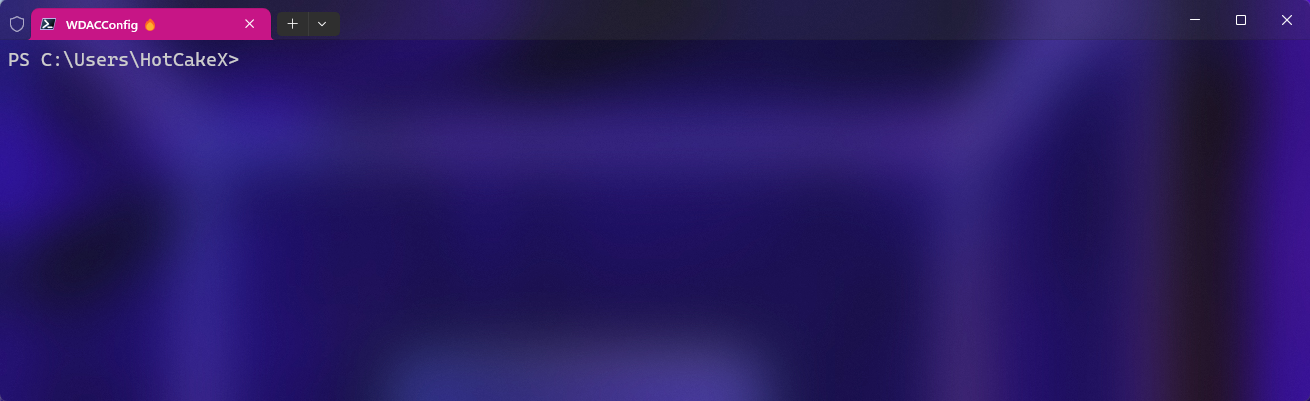Remove-WDACConfig available parameters¶
Remove-WDACConfig -SignedBase¶
Syntax¶
Remove-WDACConfig
[-SignedBase]
-PolicyPaths <FileInfo[]>
[-CertCN <String>]
[-SignToolPath <FileInfo>]
[-Force]
[-SkipVersionCheck]
[-Confirm]
[<CommonParameters>]
Description¶
Uses the official procedure to Re-Deploy the Signed base WDAC policies with Enabled:Unsigned System Integrity Policy rule option.
Parameters¶
-PolicyPaths¶
Path to xml file(s) of the currently deployed policy that you want to remove. Supports tab completion by showing only .xml files.
| Type: | FileInfo[] |
|---|---|
| Position: | Named |
| Default value: | None |
| Required: | True |
| Accept pipeline input: | False |
| Accept wildcard characters: | False |
-CertCN¶
Common name of the certificate - Supports argument completion so you don't have to manually enter the Certificate's CN. Make sure the certificate is installed in the personal store of the user certificates, then press TAB to auto complete the name. You can however enter it manually if you want to.
| Type: | String |
|---|---|
| Position: | Named |
| Default value: | None |
| Required: | False |
| Automatic: | True |
| Accept pipeline input: | False |
| Accept wildcard characters: | False |
-SignToolPath¶
Press TAB to open the file picker GUI and browse for SignTool.exe
Tip
Refer to this section for more info
| Type: | FileInfo |
|---|---|
| Position: | Named |
| Default value: | None |
| Required: | False |
| Automatic: | True |
| Accept pipeline input: | False |
| Accept wildcard characters: | False |
-Force¶
Indicates that the cmdlet won't ask for confirmation and will proceed with redeploying the signed base policy in unsigned mode.
| Type: | SwitchParameter |
|---|---|
| Position: | Named |
| Default value: | None |
| Required: | False |
| Accept pipeline input: | False |
| Accept wildcard characters: | False |
Remove-WDACConfig -UnsignedOrSupplemental¶
Syntax¶
Remove-WDACConfig
[-UnsignedOrSupplemental]
[-PolicyNames <String[]>]
[-PolicyIDs <String[]>]
[-Force]
[-SkipVersionCheck]
[-Confirm]
[<CommonParameters>]
Description¶
Removes Unsigned deployed WDAC policies as well as Signed deployed Supplemental WDAC policies
Note
When using -PolicyNames parameter, if multiple policies with the exact same name are deployed, when you press TAB, you will only see 1 of them, if you select it, all of the policies with that name will be removed. If that's not desired, consider using -PolicyIDs parameter instead.
Note
The auto-completion in these 2 parameters are smart. E.g., if there are 10 policies deployed on the system, you can press Tab to select 5 of them by IDs, but when you try to select the other 5 by their names, the name of the policies that you already selected by IDs don't show up anymore. This greatly reduces user error and simplifies the workflow for end user.
Parameters¶
-PolicyIDs¶
The submitted values are verified against the currently deployed policies and if they match, the policies are removed.
Just press TAB key and it will autofill the values for you based on the deployed policies. If you want to select multiple names, after each one, enter a comma , and then press TAB again to choose another name.
| Type: | String[] |
|---|---|
| Position: | Named |
| Default value: | None |
| Required: | False |
| Accept pipeline input: | False |
| Accept wildcard characters: | False |
-PolicyNames¶
The submitted values are verified against the currently deployed policies and if they match, the policies are removed.
Just press TAB key and it will autofill the values for you based on the deployed policies. If you want to select multiple IDs, after each one, enter a comma , and then press TAB again to choose another ID.
| Type: | String[] |
|---|---|
| Position: | Named |
| Default value: | None |
| Required: | False |
| Accept pipeline input: | False |
| Accept wildcard characters: | False |