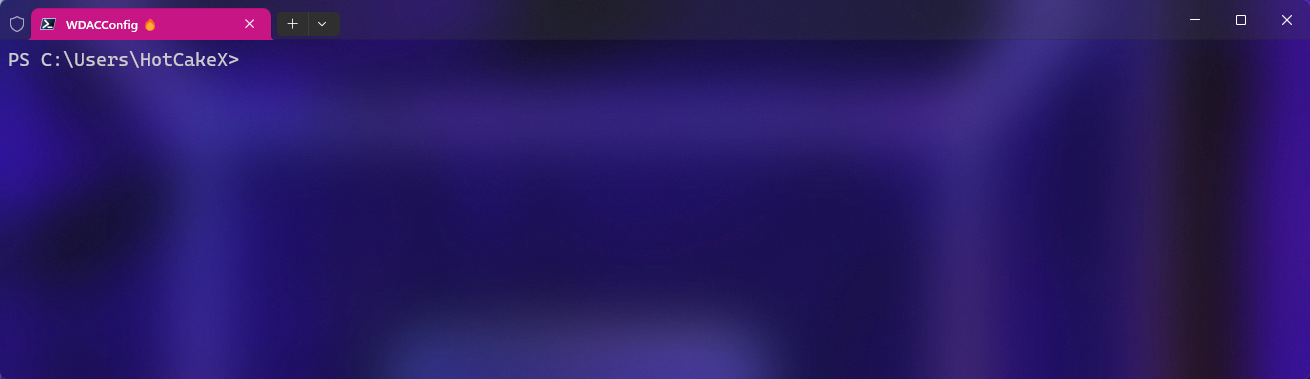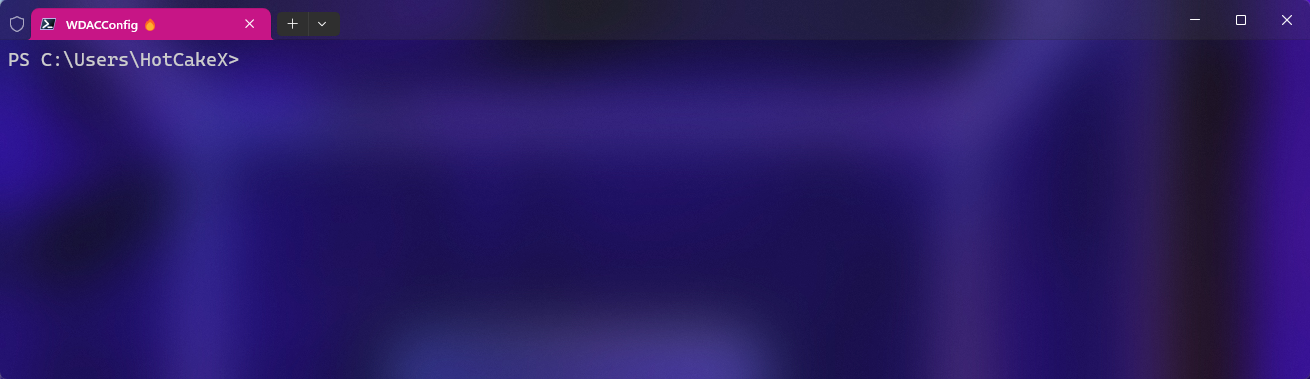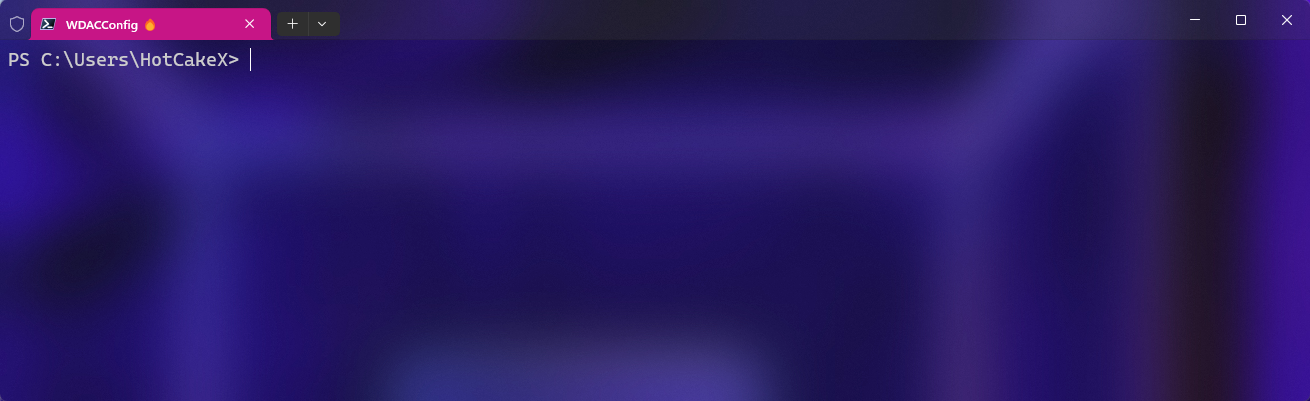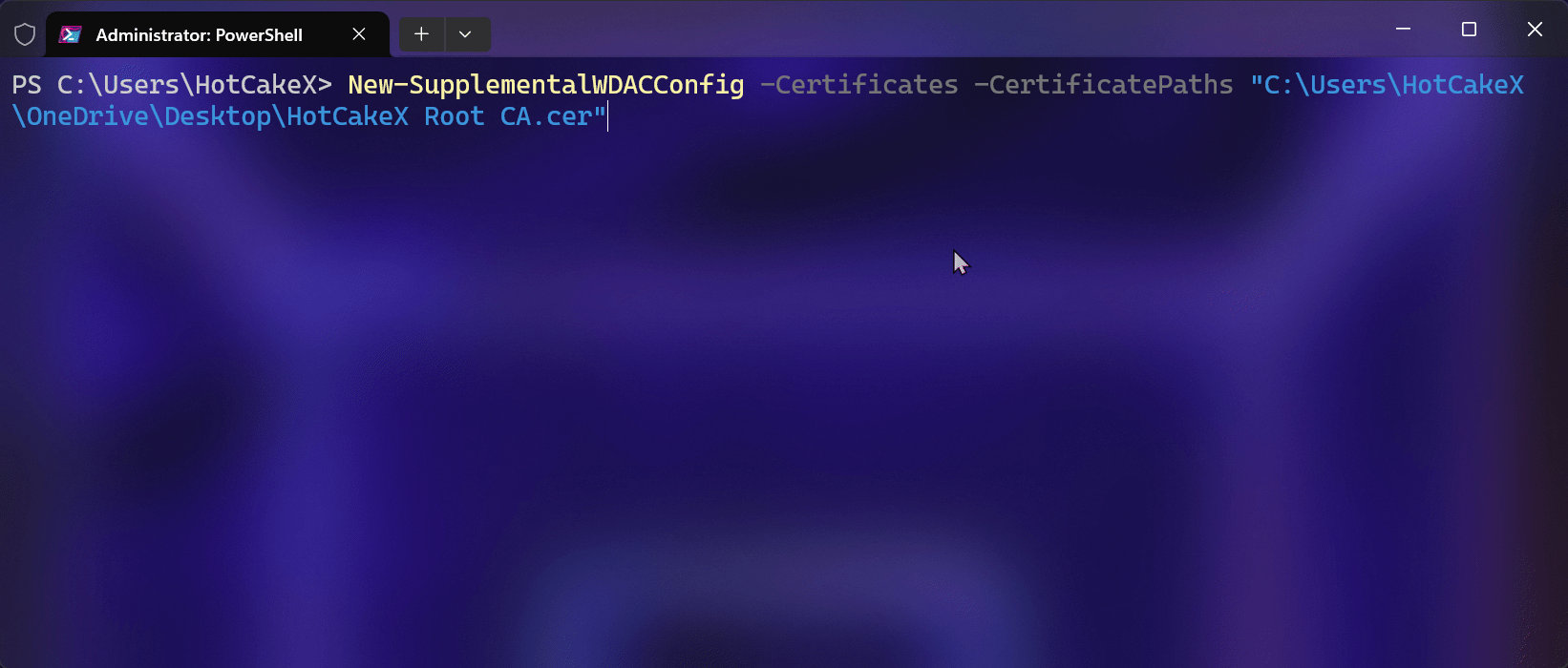New-SupplementalWDACConfig available parameters¶
New-SupplementalWDACConfig -Normal¶
Syntax¶
New-SupplementalWDACConfig
[-Normal]
-ScanLocation <DirectoryInfo>
-SuppPolicyName <String>
[-PolicyPath <FileInfo>]
[-Deploy]
[-SpecificFileNameLevel <String>]
[-NoUserPEs]
[-NoScript]
[-Level <String>]
[-Fallbacks <String[]>]
[-SkipVersionCheck]
[<CommonParameters>]
Description¶
Creates a Supplemental policy for a base policy based on a folder path.
Parameters¶
-ScanLocation¶
The directory or drive that you want to scan for files that will be allowed to run by the Supplemental policy. Supports GUI folder picker, press TAB after the parameter to launch it.
| Type: | DirectoryInfo |
|---|---|
| Position: | Named |
| Default value: | None |
| Required: | True |
| Accept pipeline input: | False |
| Accept wildcard characters: | False |
-SuppPolicyName¶
Add a descriptive name for the Supplemental policy. Accepts only alphanumeric and space characters.
| Type: | String |
|---|---|
| Position: | Named |
| Default value: | None |
| Required: | True |
| Accept pipeline input: | False |
| Accept wildcard characters: | False |
-PolicyPath¶
Browse for the xml file of the Base policy this Supplemental policy is going to expand. Supports GUI file picker that only shows XML files, press TAB after the parameter to launch it.
| Type: | FileInfo |
|---|---|
| Position: | Named |
| Default value: | None |
| Required: | False |
| Automatic: | True |
| Accept pipeline input: | False |
| Accept wildcard characters: | False |
-Deploy¶
Indicates that the module will automatically deploy the Supplemental policy after creation.
| Type: | SwitchParameter |
|---|---|
| Position: | Named |
| Default value: | None |
| Required: | False |
| Accept pipeline input: | False |
| Accept wildcard characters: | False |
-Levels¶
Offers the same official Levels to scan the specified directory path.
| Type: | String |
|---|---|
| Position: | Named |
| Default value: | WHQLFilePublisher |
| Required: | False |
| Accept pipeline input: | False |
| Accept wildcard characters: | False |
-Fallbacks¶
Offers the same official Fallbacks to scan the specified directory path.
| Type: | String[] |
|---|---|
| Position: | Named |
| Default value: | FilePublisher,Hash |
| Required: | False |
| Accept pipeline input: | False |
| Accept wildcard characters: | False |
-SpecificFileNameLevel¶
You can choose one of the following options:
- OriginalFileName
- InternalName
- FileDescription
- ProductName
- PackageFamilyName
- FilePath
More info available on Microsoft Learn
| Type: | String |
|---|---|
| Position: | Named |
| Default value: | None |
| Required: | False |
| Accept pipeline input: | False |
| Accept wildcard characters: | False |
-NoUserPEs¶
By default, the module includes user PEs in the scan. When you use this switch parameter, they won't be included. More info available on Microsoft Learn
| Type: | SwitchParameter |
|---|---|
| Position: | Named |
| Default value: | None |
| Required: | False |
| Accept pipeline input: | False |
| Accept wildcard characters: | False |
-NoScript¶
More info available on Microsoft Learn
| Type: | SwitchParameter |
|---|---|
| Position: | Named |
| Default value: | None |
| Required: | False |
| Accept pipeline input: | False |
| Accept wildcard characters: | False |
The outputs of the parameter are¶
- SupplementalPolicy
<Custom Name>.xml - {GUID}.cip
New-SupplementalWDACConfig -PathWildCards¶
Syntax¶
New-SupplementalWDACConfig
[-PathWildCards]
-FolderPath <DirectoryInfo>
-SuppPolicyName <String>
[-PolicyPath <FileInfo>]
[-Deploy]
[-SkipVersionCheck]
[-Confirm]
[<CommonParameters>]
Description¶
Creates a Supplemental policy that allows a folder path that includes one or more wildcard * character in it.
Parameters¶
-FolderPath¶
A folder path that includes at least one wildcard * character. Press TAB to open the folder picker GUI. Once you selected a folder, you will see the path will have \* at the end of it. You can modify the selected path by adding/removing wildcards * to it before proceeding.
| Type: | DirectoryInfo |
|---|---|
| Position: | Named |
| Default value: | None |
| Required: | True |
| Accept pipeline input: | False |
| Accept wildcard characters: | True |
-SuppPolicyName¶
Add a descriptive name for the Supplemental policy. Accepts only alphanumeric and space characters.
| Type: | String |
|---|---|
| Position: | Named |
| Default value: | None |
| Required: | True |
| Accept pipeline input: | False |
| Accept wildcard characters: | False |
-PolicyPath¶
Browse for the xml file of the Base policy this Supplemental policy is going to expand. Supports GUI file picker that only shows XML files, press TAB after the parameter to launch it.
| Type: | FileInfo |
|---|---|
| Position: | Named |
| Default value: | None |
| Required: | False |
| Automatic: | True |
| Accept pipeline input: | False |
| Accept wildcard characters: | False |
-Deploy¶
Indicates that the module will automatically deploy the Supplemental policy after creation.
| Type: | SwitchParameter |
|---|---|
| Position: | Named |
| Default value: | None |
| Required: | False |
| Accept pipeline input: | False |
| Accept wildcard characters: | False |
The outputs of the parameter are¶
- SupplementalPolicy
<Custom Name>.xml - {GUID}.cip
New-SupplementalWDACConfig -InstalledAppXPackages¶
Syntax¶
New-SupplementalWDACConfig
[-InstalledAppXPackages]
-PackageName <String>
-SuppPolicyName <String>
[-PolicyPath <FileInfo>]
[-Deploy]
[-Force]
[-SkipVersionCheck]
[-Confirm]
[<CommonParameters>]
Description¶
Creates a Supplemental policy based on the package name of an installed app. More information at Microsoft Learn
Parameters¶
-PackageName¶
Enter the package name of an installed app. Supports wildcard * character. e.g., *Edge* or "*Microsoft*".
| Type: | String |
|---|---|
| Position: | Named |
| Default value: | None |
| Required: | True |
| Accept pipeline input: | False |
| Accept wildcard characters: | True |
-SuppPolicyName¶
Add a descriptive name for the Supplemental policy. Accepts only alphanumeric and space characters.
| Type: | String |
|---|---|
| Position: | Named |
| Default value: | None |
| Required: | True |
| Accept pipeline input: | False |
| Accept wildcard characters: | False |
-PolicyPath¶
Browse for the xml file of the Base policy this Supplemental policy is going to expand. Supports GUI file picker that only shows XML files, press TAB after the parameter to launch it.
| Type: | FileInfo |
|---|---|
| Position: | Named |
| Default value: | None |
| Required: | False |
| Automatic: | True |
| Accept pipeline input: | False |
| Accept wildcard characters: | False |
-Deploy¶
Indicates that the module will automatically deploy the Supplemental policy after creation.
| Type: | SwitchParameter |
|---|---|
| Position: | Named |
| Default value: | None |
| Required: | False |
| Accept pipeline input: | False |
| Accept wildcard characters: | False |
-Force¶
Indicates that the cmdlet won't ask for confirmation and will proceed with creating the Supplemental policy.
| Type: | SwitchParameter |
|---|---|
| Position: | Named |
| Default value: | None |
| Required: | False |
| Accept pipeline input: | False |
| Accept wildcard characters: | False |
The outputs of the parameter are¶
- SupplementalPolicy
<Custom Name>.xml - {GUID}.cip
New-SupplementalWDACConfig -Certificates¶
Syntax¶
New-SupplementalWDACConfig
[-Certificates]
-CertificatePaths <FileInfo[]>
-SuppPolicyName <String>
[-PolicyPath <FileInfo>]
[-Deploy]
[-SigningScenario <String>]
[-SkipVersionCheck]
[<CommonParameters>]
Description¶
Creates a Supplemental policy based on the certificate paths.
-
If you select a root CA certificate, it will generate Signer rules based on RootCertificate level which contains TBS Hash only.
-
If you select a non-root CA certificate such as Leaf Certificate or Intermediate certificate, it will generate Signer rules based on LeafCertificate level, that means it will contain TBS Hash as well as the subject name of the selected certificate.
Parameters¶
-CertificatePaths¶
Browse for the certificate file(s) that you want to use to create the Supplemental policy. Supports file picker GUI by showing only .cer files.
| Type: | FileInfo[] |
|---|---|
| Position: | Named |
| Default value: | None |
| Required: | True |
| Accept pipeline input: | False |
| Accept wildcard characters: | True |
-SuppPolicyName¶
Add a descriptive name for the Supplemental policy. Accepts only alphanumeric and space characters.
| Type: | String |
|---|---|
| Position: | Named |
| Default value: | None |
| Required: | True |
| Accept pipeline input: | False |
| Accept wildcard characters: | False |
-PolicyPath¶
Browse for the xml file of the Base policy this Supplemental policy is going to expand. Supports GUI file picker that only shows XML files, press TAB after the parameter to launch it.
| Type: | FileInfo |
|---|---|
| Position: | Named |
| Default value: | None |
| Required: | False |
| Automatic: | True |
| Accept pipeline input: | False |
| Accept wildcard characters: | False |
-Deploy¶
Indicates that the module will automatically deploy the Supplemental policy after creation.
| Type: | SwitchParameter |
|---|---|
| Position: | Named |
| Default value: | None |
| Required: | False |
| Accept pipeline input: | False |
| Accept wildcard characters: | False |
-SigningScenario¶
You can choose one of the following options: "UserMode", "KernelMode" The certificate will be added to the policy based on the selected scenario.
| Type: | SwitchParameter |
|---|---|
| Position: | Named |
| Default value: | UserMode |
| Required: | False |
| Accept pipeline input: | False |
| Accept wildcard characters: | False |